Let's face it: Executing a successful marketing project requires time, energy, and money.
And with so many different facets of marketing to consider — branding and creative, product marketing, event hosting, and so forth — your marketing project management budget can disappear fast.
Ever found yourself scratching your head with a depleted budget at the end of the month, quarter, or year? Ready to leave behind the days of ambiguous spending and vanishing budgets? We’ve got you covered with a look at the top essential project management budget templates for marketing plans — plus a free download.
What makes a good project management budget template for marketing?
Before we dig into the details, it’s worth taking a minute to talk about how we selected our top choices. With so many marketing budget templates now available, this wasn’t an easy task — and when it comes to what we’ve picked, you may have a favorite that’s not listed.
Given the number of options, this list could be 20, 30, or 50 templates long, but in the interests of getting you the information you need to find a best-fit template ASAP, we’re keeping our list to only the best options out there.
As for criteria, we went with characteristics such as usability, simplicity, and adaptability. It’s our goal to provide a list that gives you multiple options with similar value — all you have to do is pick the one that best suits your marketing needs.
With that out of the way, let’s get started.
1. HubSpot [Excel, Google Sheets]
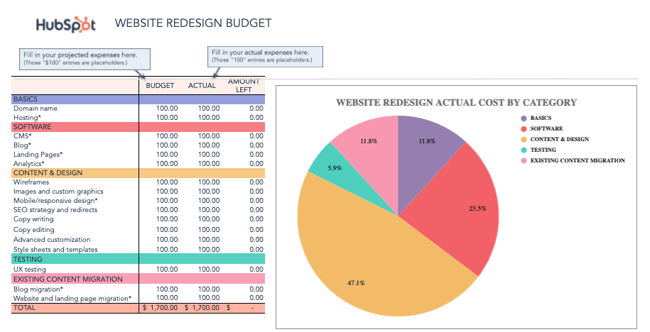
HubSpot’s set of eight free budget templates offers everything you need to get started, from a master marketing template to more specific spreadsheets for content, products, and paid advertising. Available as both Microsoft Excel files and Google Sheets, HubSpot has you covered no matter how you choose to handle your marketing budget.
What we like: The simple, streamlined, and colorful design makes these templates easy to use without sacrificing the detail you need.
2. Spendesk [Excel]
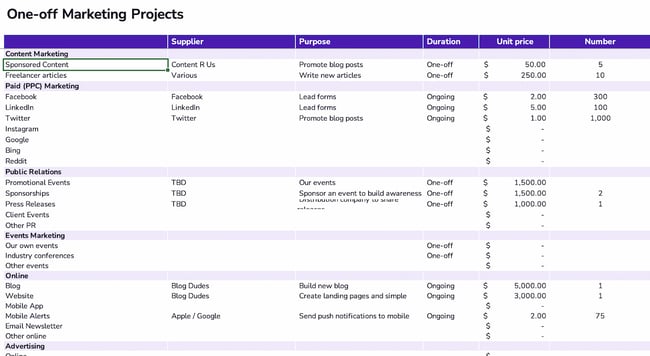
Spendesk offers marketing budget templates for growing businesses to help manage the complexity that comes with annual marketing, subscriptions, one-off events, and upcoming expenses. The templates are designed to scale with your team, making them a great choice for companies just getting off the ground and more experienced marketers looking to streamline their budgets.
What we like: Spendesk’s free templates do the math for you across both Excel and Google Sheets.
3. Smartsheet [Excel]
 Smartsheet offers 12 free marketing budget templates for social media efforts, product marketing, quarterly marketing, and annual marketing. While they’re only available as Excel files, they’re a great starting point if you’re looking to consolidate spending sources and streamline marketing budgets.
Smartsheet offers 12 free marketing budget templates for social media efforts, product marketing, quarterly marketing, and annual marketing. While they’re only available as Excel files, they’re a great starting point if you’re looking to consolidate spending sources and streamline marketing budgets.
What we like: Smartsheet’s templates include itemized categories along with estimated costs for each item, subtotals, and totals paired with an easy-to-read pie chart.
4. Capterra [PDF]
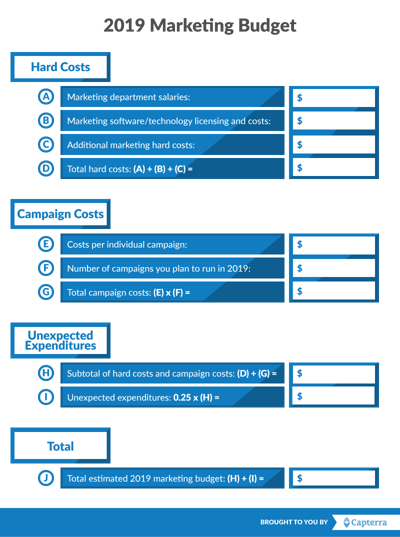
Capterra’s marketing budget template is all about simplicity. The free framework lets you easily map out hard costs, campaign costs, and unexpected expenditures to give you an approximate total that can help inform more specific budgeting efforts. Oh, and ignore the “2019” in the title — the template is still just as applicable in 2022.
What we like: Simple is the name of the game here, making Capterra a great choice for initial budgeting efforts.
5. Smart Insights [Google Sheets]
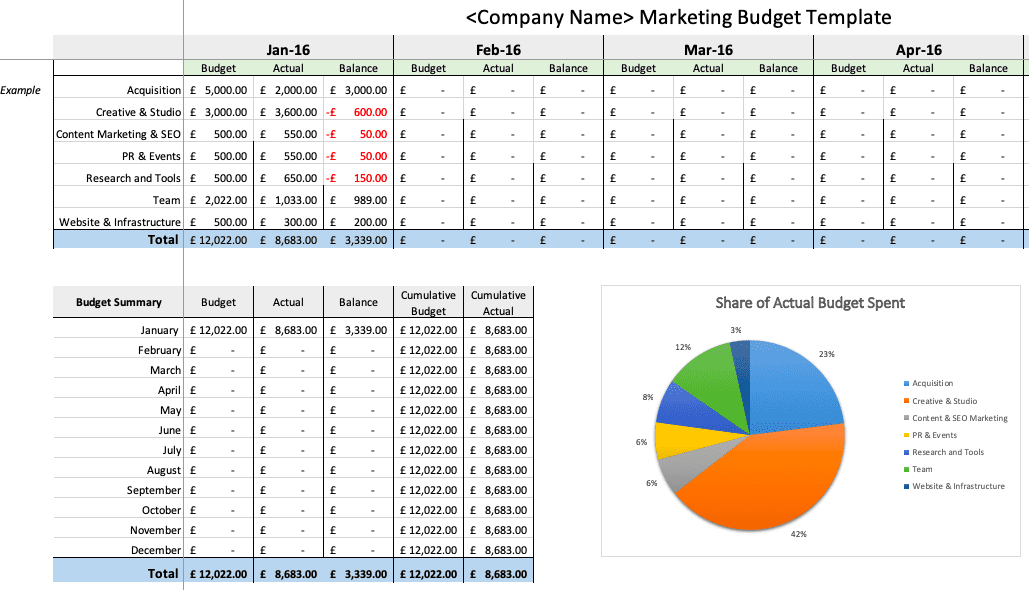 Smart Insights also offers a template octet with options for spend summaries, acquisition marketing costs, creative spend, and SEO activities that clearly lay out where you’re spending money, how often, and what it costs you over a specified period. While there’s no Excel option, these templates are still a good choice to help simplify budget management.
Smart Insights also offers a template octet with options for spend summaries, acquisition marketing costs, creative spend, and SEO activities that clearly lay out where you’re spending money, how often, and what it costs you over a specified period. While there’s no Excel option, these templates are still a good choice to help simplify budget management.
What we like: The Smart Insights templates make it easy to specify your level of spend thanks to a simple and streamlined design.
6. Monday [Built-In Template]
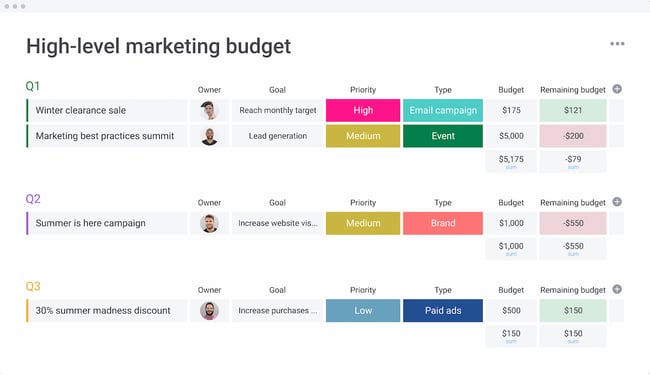
The Monday template offers a high-level overview of your current marketing budget within Monday’s user interface. Each quarter includes information about the owner of the projects, target goal, level of priority, type of action taken, total budget, and remaining budget. Just like the day of the week, Monday makes it possible to start your quarterly budgeting on solid ground.
What we like: Simple and high–level are the watchwords here. Marketers can get the information they need at-a-glance to drive budget decision-making. If you already use Monday for project management, this is an excellent fit.
7. SwagDrop [Google Sheets]
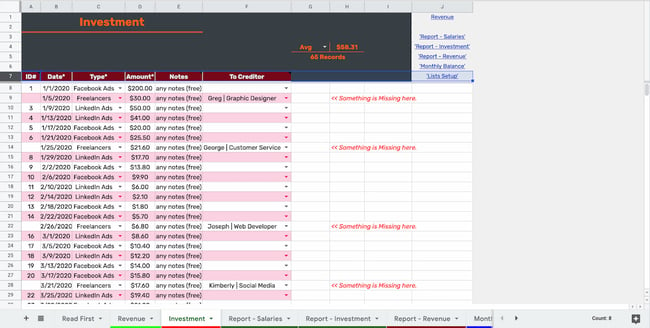 SwagDrop offers a quartet of budget templates to help balance marketing costs and revenues. They include an investment report, salaries report, revenue report, and monthly balance report. Make no mistake — they’re not the prettiest templates on the market, but they’re free, functional, and offer a solid foundation for marketing budget frameworks.
SwagDrop offers a quartet of budget templates to help balance marketing costs and revenues. They include an investment report, salaries report, revenue report, and monthly balance report. Make no mistake — they’re not the prettiest templates on the market, but they’re free, functional, and offer a solid foundation for marketing budget frameworks.
What we like: The SwagDrop page also includes sample budgets on their template examples to help businesses get their budgets up and running ASAP.
8. ProjectManager [Excel]
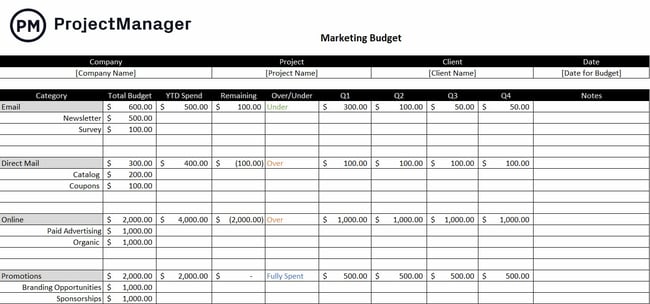
This free template is a simple Excel spreadsheet that provides a quick overview of relevant budget data to help marketers see what they’re spending, where they’re spending it, and if budgets are staying on track. While it’s best supported by other, more in-depth options, the straightforward layout is worth a download.
What we like: The template integrates with ProjectManager’s larger suite of paid project management software, which is designed to manage hybrid teams across multiple locations.
9. Demand Metric [Excel]
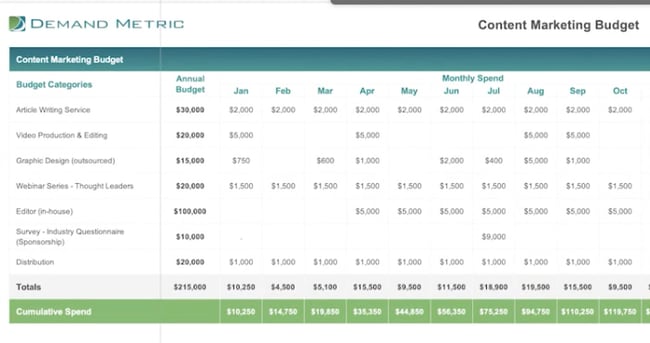
The Demand Metric marketing budget is all about content. It makes sense: To capture customer interest, companies are well-served by spending on blog posts, video production, and graphic design. This template helps track the cost of these content initiatives over time to see how they stack up against returns.
What we like: Content is king in getting your brand noticed. Demand Metric makes it simple to see what you spend on this critical function.
10. Score [Excel]
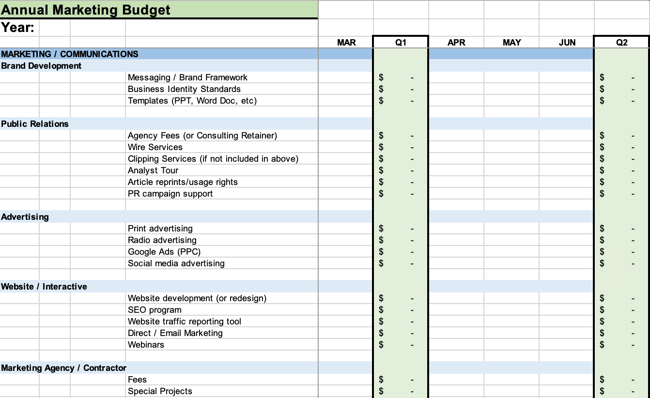
The Score annual marketing budget template is designed to help marketers estimate their annual expenses and align them with campaign goals. Easy to modify and simple to use, this template is a great starting point for marketers looking to pinpoint where they can save — and where they need to spend.
What we like: Simple budget estimation is worth the download for this marketing template.
Making the Most of Your Project Management Budget
The better your budget management, the better your marketing outcomes. But as marketing efforts become more complex and far-reaching, it’s easy for spending specifics to get lost in the shuffle.
Don’t get caught with cost overruns — tap one of our top templates to make the most of your marketing budget, and download additional ones below.
Editor's note: This post was originally published in November 2014 and has been updated for comprehensiveness.
from Marketing https://blog.hubspot.com/marketing/marketing-budget-templates-for-better-management
Let's face it: Executing a successful marketing project requires time, energy, and money.
And with so many different facets of marketing to consider — branding and creative, product marketing, event hosting, and so forth — your marketing project management budget can disappear fast.
Ever found yourself scratching your head with a depleted budget at the end of the month, quarter, or year? Ready to leave behind the days of ambiguous spending and vanishing budgets? We’ve got you covered with a look at the top essential project management budget templates for marketing plans — plus a free download.
What makes a good project management budget template for marketing?
Before we dig into the details, it’s worth taking a minute to talk about how we selected our top choices. With so many marketing budget templates now available, this wasn’t an easy task — and when it comes to what we’ve picked, you may have a favorite that’s not listed.
Given the number of options, this list could be 20, 30, or 50 templates long, but in the interests of getting you the information you need to find a best-fit template ASAP, we’re keeping our list to only the best options out there.
As for criteria, we went with characteristics such as usability, simplicity, and adaptability. It’s our goal to provide a list that gives you multiple options with similar value — all you have to do is pick the one that best suits your marketing needs.
With that out of the way, let’s get started.
1. HubSpot [Excel, Google Sheets]
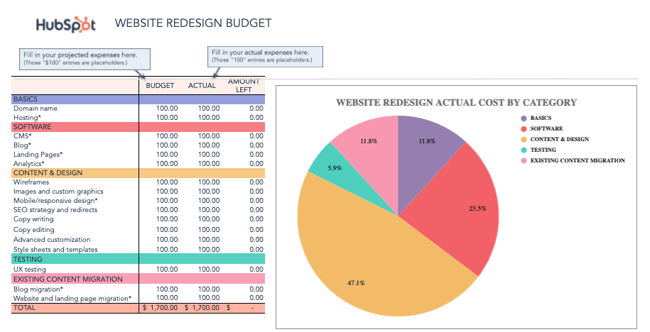
HubSpot’s set of eight free budget templates offers everything you need to get started, from a master marketing template to more specific spreadsheets for content, products, and paid advertising. Available as both Microsoft Excel files and Google Sheets, HubSpot has you covered no matter how you choose to handle your marketing budget.
What we like: The simple, streamlined, and colorful design makes these templates easy to use without sacrificing the detail you need.
2. Spendesk [Excel]
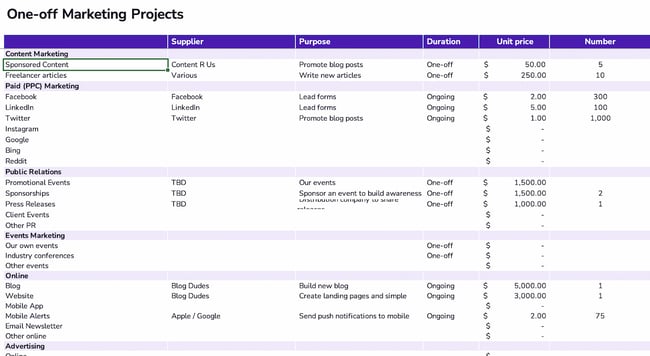
Spendesk offers marketing budget templates for growing businesses to help manage the complexity that comes with annual marketing, subscriptions, one-off events, and upcoming expenses. The templates are designed to scale with your team, making them a great choice for companies just getting off the ground and more experienced marketers looking to streamline their budgets.
What we like: Spendesk’s free templates do the math for you across both Excel and Google Sheets.
3. Smartsheet [Excel]
 Smartsheet offers 12 free marketing budget templates for social media efforts, product marketing, quarterly marketing, and annual marketing. While they’re only available as Excel files, they’re a great starting point if you’re looking to consolidate spending sources and streamline marketing budgets.
Smartsheet offers 12 free marketing budget templates for social media efforts, product marketing, quarterly marketing, and annual marketing. While they’re only available as Excel files, they’re a great starting point if you’re looking to consolidate spending sources and streamline marketing budgets.
What we like: Smartsheet’s templates include itemized categories along with estimated costs for each item, subtotals, and totals paired with an easy-to-read pie chart.
4. Capterra [PDF]
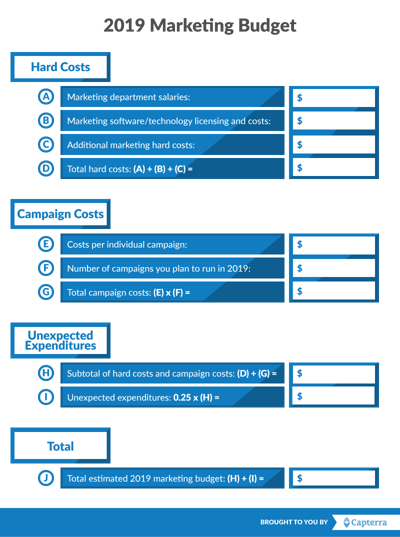
Capterra’s marketing budget template is all about simplicity. The free framework lets you easily map out hard costs, campaign costs, and unexpected expenditures to give you an approximate total that can help inform more specific budgeting efforts. Oh, and ignore the “2019” in the title — the template is still just as applicable in 2022.
What we like: Simple is the name of the game here, making Capterra a great choice for initial budgeting efforts.
5. Smart Insights [Google Sheets]
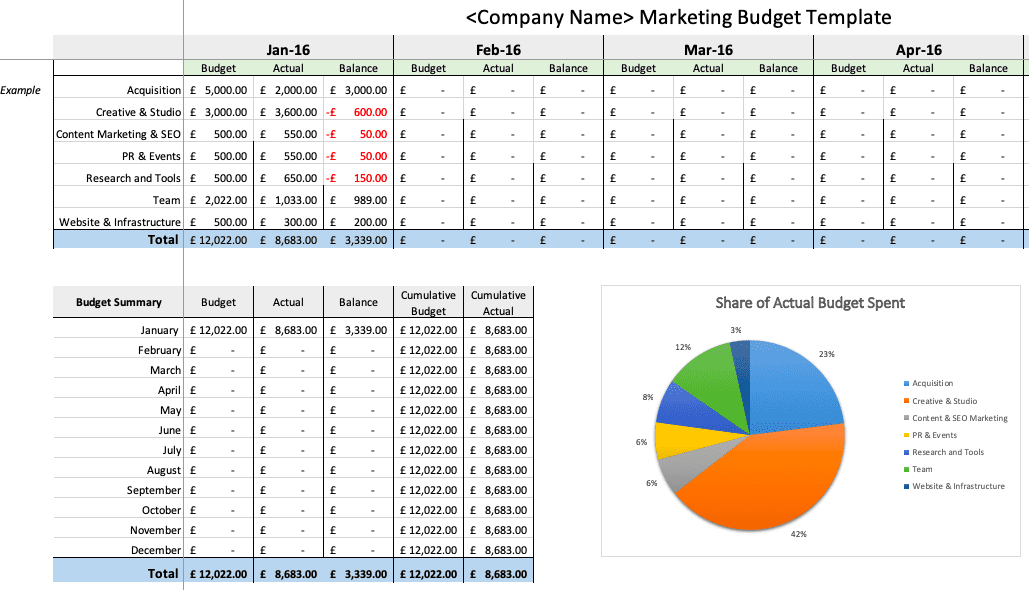 Smart Insights also offers a template octet with options for spend summaries, acquisition marketing costs, creative spend, and SEO activities that clearly lay out where you’re spending money, how often, and what it costs you over a specified period. While there’s no Excel option, these templates are still a good choice to help simplify budget management.
Smart Insights also offers a template octet with options for spend summaries, acquisition marketing costs, creative spend, and SEO activities that clearly lay out where you’re spending money, how often, and what it costs you over a specified period. While there’s no Excel option, these templates are still a good choice to help simplify budget management.
What we like: The Smart Insights templates make it easy to specify your level of spend thanks to a simple and streamlined design.
6. Monday [Built-In Template]
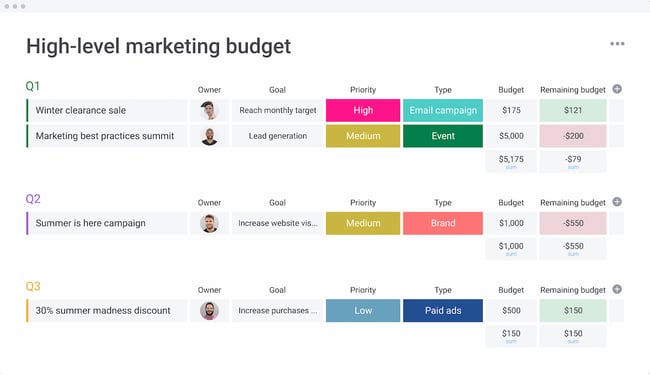
The Monday template offers a high-level overview of your current marketing budget within Monday’s user interface. Each quarter includes information about the owner of the projects, target goal, level of priority, type of action taken, total budget, and remaining budget. Just like the day of the week, Monday makes it possible to start your quarterly budgeting on solid ground.
What we like: Simple and high–level are the watchwords here. Marketers can get the information they need at-a-glance to drive budget decision-making. If you already use Monday for project management, this is an excellent fit.
7. SwagDrop [Google Sheets]
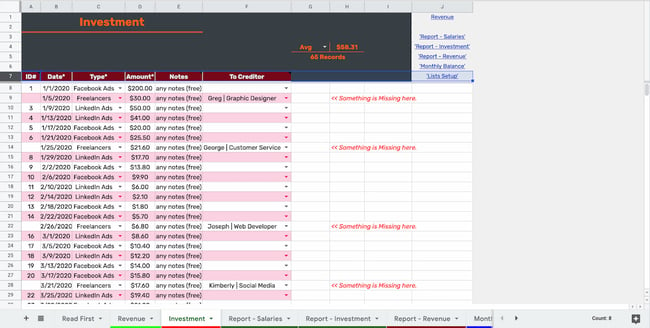 SwagDrop offers a quartet of budget templates to help balance marketing costs and revenues. They include an investment report, salaries report, revenue report, and monthly balance report. Make no mistake — they’re not the prettiest templates on the market, but they’re free, functional, and offer a solid foundation for marketing budget frameworks.
SwagDrop offers a quartet of budget templates to help balance marketing costs and revenues. They include an investment report, salaries report, revenue report, and monthly balance report. Make no mistake — they’re not the prettiest templates on the market, but they’re free, functional, and offer a solid foundation for marketing budget frameworks.
What we like: The SwagDrop page also includes sample budgets on their template examples to help businesses get their budgets up and running ASAP.
8. ProjectManager [Excel]
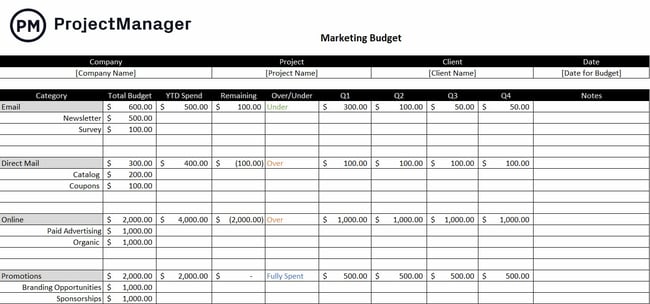
This free template is a simple Excel spreadsheet that provides a quick overview of relevant budget data to help marketers see what they’re spending, where they’re spending it, and if budgets are staying on track. While it’s best supported by other, more in-depth options, the straightforward layout is worth a download.
What we like: The template integrates with ProjectManager’s larger suite of paid project management software, which is designed to manage hybrid teams across multiple locations.
9. Demand Metric [Excel]
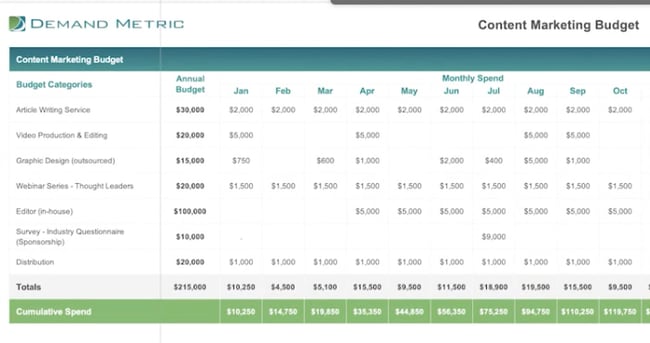
The Demand Metric marketing budget is all about content. It makes sense: To capture customer interest, companies are well-served by spending on blog posts, video production, and graphic design. This template helps track the cost of these content initiatives over time to see how they stack up against returns.
What we like: Content is king in getting your brand noticed. Demand Metric makes it simple to see what you spend on this critical function.
10. Score [Excel]
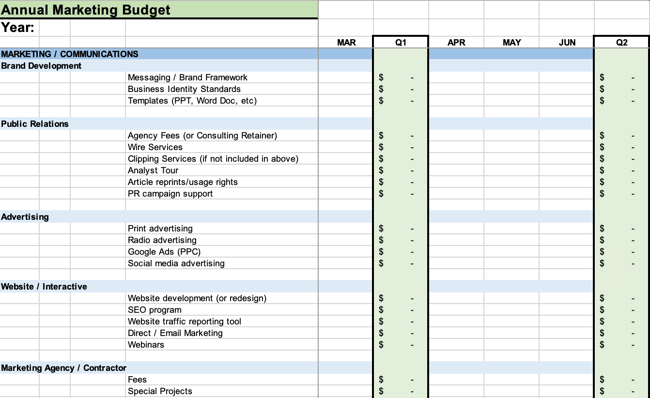
The Score annual marketing budget template is designed to help marketers estimate their annual expenses and align them with campaign goals. Easy to modify and simple to use, this template is a great starting point for marketers looking to pinpoint where they can save — and where they need to spend.
What we like: Simple budget estimation is worth the download for this marketing template.
Making the Most of Your Project Management Budget
The better your budget management, the better your marketing outcomes. But as marketing efforts become more complex and far-reaching, it’s easy for spending specifics to get lost in the shuffle.
Don’t get caught with cost overruns — tap one of our top templates to make the most of your marketing budget, and download additional ones below.
Editor's note: This post was originally published in November 2014 and has been updated for comprehensiveness.


No hay comentarios:
Publicar un comentario