If you’re looking to attract highly engaged leads, interact with your audience, get real-time feedback, and capitalize on exciting guest speakers, the live webinar format is for you.
In a blind test run by the team at Business2Community it was discovered that a live webinar not only got 2.3x the number of registrants than an on-demand video, but the live webinar’s attendance also exceeded that of its on-demand counterpart by 23%.
The live attendants were also more … well … attentive. Participants viewed an average of 80% of the live webinar content, whereas the on-demand version captured 35%.
To take full advantage of these benefits, you need to choose the best software for live webinars. Read on to discover our favorite candidates for a live webinar platform, divided by category for easy research. Oh, and once you’ve found the right webinar platform, make sure you check out our ultimate guide to creating compelling webinars.
The Best Live Webinar Software
Best Webinar Software for Marketers
1. WebinarNinja
Optimizing for the customer journey is crucial and WebinarNinja knows it. The team of WebinarNinja focused their tool development on making it easy to track and customize according to a prospect’s position in the funnel. We love how this platform:
- Integrates with CRMs such as Salesforce and Hubspot so you can easily track your leads.
- Offers a gated landing page option to charge for events, which is a great option for hosting online conferences or other high-value content alongside regular webinar programming.
- Provides more targeted, customized tracking with a Facebook Ad tracking pixel on webinar attendees.
2. WorkCast
As the webinar platform that brands itself as “created for marketers,” WorkCast is simple to use and has a multitude of helpful features. Whether you’re offering live or on-demand webinars, creating evergreen content, or a combination of all three, WorkCast has your back with:
- Integrations with all of the most popular CRMs, including HubSpot, so you can track your leads and follow up automatically.
- No downloads or plugins required to host, attend, or present at webinars.
- The option for simulive webinars using pre-recorded video combined with a live Q&A session or presentation. All of the benefits of viewer engagement, without the stress of organizing a live webinar.
Best webinar software for small businesses
3. WebinarGeek
An easy-to-use platform that provides live, on-demand, and hybrid webinar features. With their smart marketing features, you’ll be able to attract viewers and convert them to customers within the same platform. Priced reasonably for small businesses, WebinarGeek has a number of great tools, including;
- No downloads required for your audience, which makes it easy for non-tech audiences to attend.
- Create your own webinar channel to showcase all your on-demand and future webinars in one place.
- Highly rated customer support (9.8/10 on G2) that will help you set up and deliver seamless webinars.
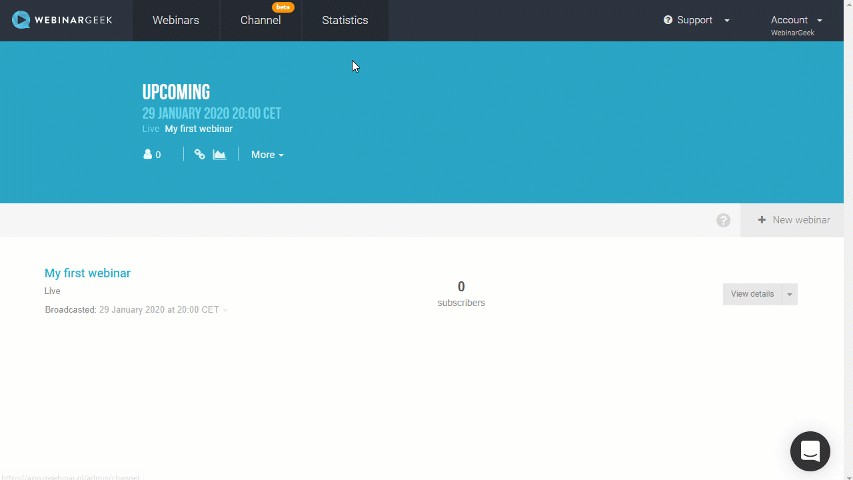
4. WebinarJam
Marrying a simple interface with comprehensive tools makes WebinarJam an easy favorite for small businesses looking to run live webinars, even on the go. We love their:
- Customizable templates, such as waiting room graphics and emails, for an on-brand experience.
- Ability to add up to six co-presenters, making it easy to produce a collaborative and high-value presentation. You can even inject pre-recorded video for additional presentation options.
- Trifecta of engagement tools: a virtual whiteboard, poll options, and an attendee chat.
- Automatic recording function, which makes it easy to follow up with registrants who missed the live recording.
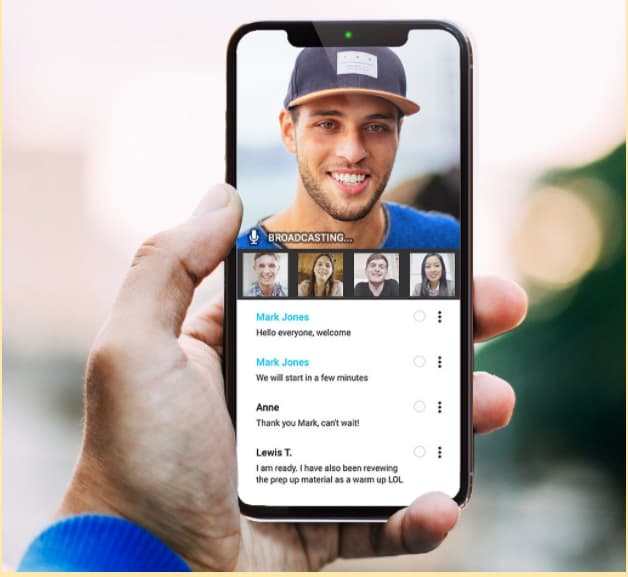
Best Webinar Tools for Training and Classroom Sessions
5. ClickMeeting
ClickMeeting offers webinars and video conferencing in one tool. Schedule meetings or webinars easily, and scale your webinar program with ClickMeeting’s 5000 attendance capacity.
ClickMeeting is particularly useful for running training and classroom-style presentations because of its:
- Customizable waiting rooms with agenda layouts, file delivery, and presenter information.
- Full suite of webinar tools including additional rooms, whiteboards, and polls.
- Ability to join and deliver webinars on-the-go with the ClickMeeting mobile apps.
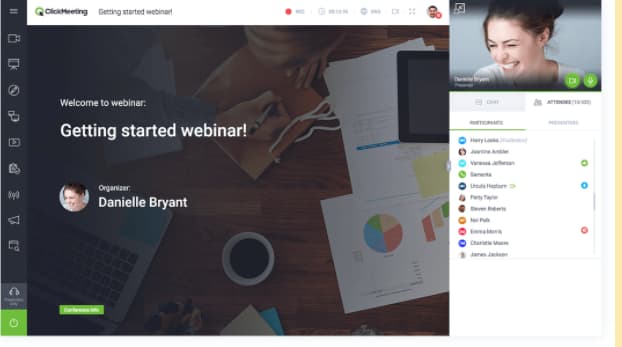
6. Adobe Connect
Adobe Connect is ideal for guided training and seminars where you need to “set the stage” for your audience. Their classroom tools enable students to work together effectively. You can also:
- Create breakout sessions, whiteboards, and teaching aids to help you deliver your message effectively.
- Set up multiple “topic chats” to keep discussions on track.
- Read your audience’s digital body language with advanced analytics to help you improve your delivery.
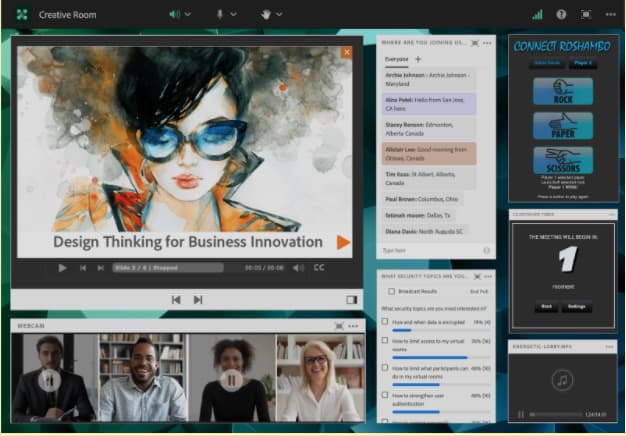
Best Free Webinar Software
7. Zoom
While many of us may have used Zoom for meetings, it’s also a great choice for webinars.
Because so many people are familiar with Zoom, hosts, and attendees both find it easy to use. Plus, if you’re on a tight budget, you can use Zoom’s video conferencing platform for small, free webinars (up to 100 participants).
Some of the benefits of Zoom include:
- Keeping the focus on the presenter’s video, rather than slides, making for a more human interaction.
- Leveraging virtual backgrounds, studio effects, and background noise suppression.
- Dedicated live event support, including monitoring and moderation.
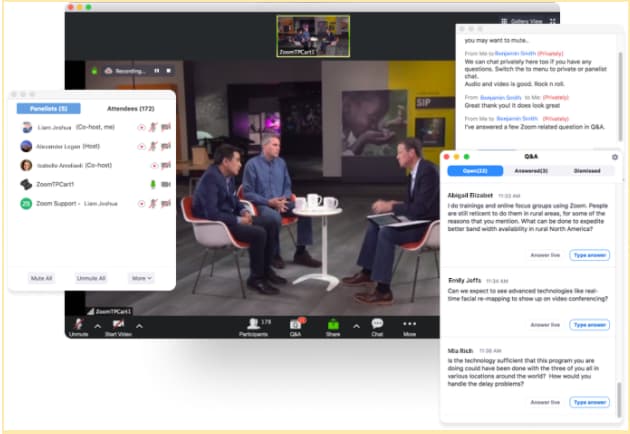
8. Freeconferencecall.com
One of the only completely free webinar platforms, Freeconferencecall.com is still a powerful solution. It’s completely browser-based (which means no downloads for you or your guests), and:
- Offers one-click recording so you never miss out on saving your webinar.
- Has screen- and file-sharing capabilities so you can share your presentation materials effectively.
- Allows you to host up to 1000 guests.

Best Live Webinar Software
9. On24
On24 is the enterprise platform that does it all, as noted in their positive reviews on G2: “We had a wide variety of needs for a service like this — internal training, external publications, panel forums, expert-led seminars, and more. We felt that ON24 checked every box.”
On24 specializes in live broadcasts and has a host of features designed to increase customer engagement with your video presentations. We love their:
- Enterprise-level streaming quality. They’re built for big events that need to stream smoothly.
- Engagement analytics that integrates with your business intelligence platforms for better audience segmentation.
- Engagement hub that stores past webinars for an “always-on” experience.
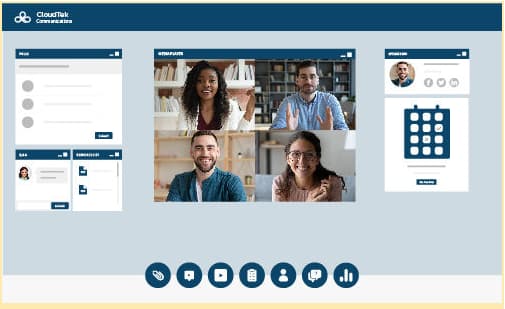
10. GoToWebinar
A best-in-class option that makes running a live webinar feel positively smooth. Equipped with the greatest hits of live webinar management like engagement tools, automatic recording, and excellent integrations, GoToWebinar goes the final mile by offering:
- 24/7 customer service, which is essential in times of live webinar panic.
- Source tracking to help determine the most effective sign-up strategies.
- Truly excellent analytics that help you to keep iterating and improving.
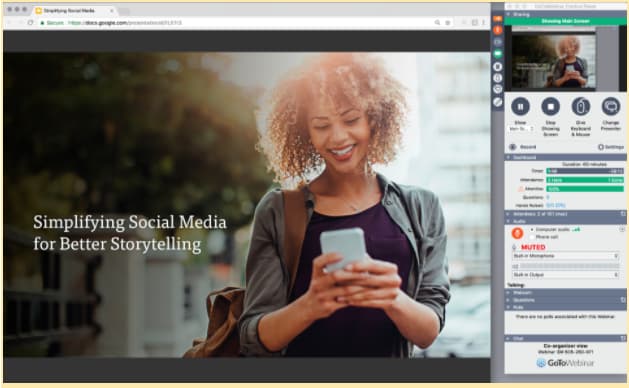
11. Webinar.net
This is an easy-to-use webinar platform that looks good. Webinar.net might be one of the newest platforms on the market, but they’re starting strong with a 4.8 out of 5 stars rating on G2.
Their customers love them because:
- They’re browser-based, so there are no downloads required for presenters or attendees.
- You can upload a background template and pick your colors and font so that your webinar matches your company’s branding.
- Broadcasts can be launched in under 60 seconds with their five-step wizard.
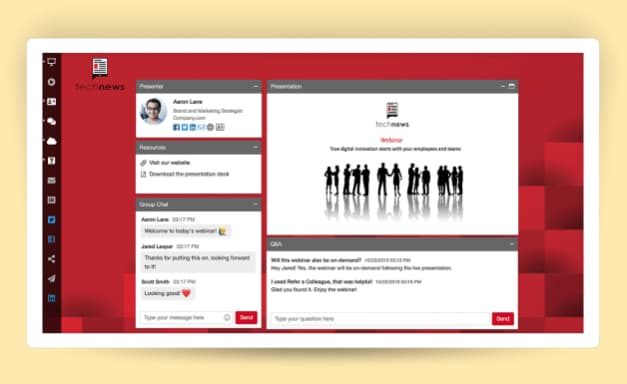
The Best Webinar Platforms in 2021
There are so many different webinar platforms available. Choosing the right one for your needs depends on your budget and your goals. 
from Marketing https://blog.hubspot.com/marketing/best-webinar-software
If you’re looking to attract highly engaged leads, interact with your audience, get real-time feedback, and capitalize on exciting guest speakers, the live webinar format is for you.
In a blind test run by the team at Business2Community it was discovered that a live webinar not only got 2.3x the number of registrants than an on-demand video, but the live webinar’s attendance also exceeded that of its on-demand counterpart by 23%.
The live attendants were also more … well … attentive. Participants viewed an average of 80% of the live webinar content, whereas the on-demand version captured 35%.
To take full advantage of these benefits, you need to choose the best software for live webinars. Read on to discover our favorite candidates for a live webinar platform, divided by category for easy research. Oh, and once you’ve found the right webinar platform, make sure you check out our ultimate guide to creating compelling webinars.
The Best Live Webinar Software
Best Webinar Software for Marketers
1. WebinarNinja
Optimizing for the customer journey is crucial and WebinarNinja knows it. The team of WebinarNinja focused their tool development on making it easy to track and customize according to a prospect’s position in the funnel. We love how this platform:
- Integrates with CRMs such as Salesforce and Hubspot so you can easily track your leads.
- Offers a gated landing page option to charge for events, which is a great option for hosting online conferences or other high-value content alongside regular webinar programming.
- Provides more targeted, customized tracking with a Facebook Ad tracking pixel on webinar attendees.
2. WorkCast
As the webinar platform that brands itself as “created for marketers,” WorkCast is simple to use and has a multitude of helpful features. Whether you’re offering live or on-demand webinars, creating evergreen content, or a combination of all three, WorkCast has your back with:
- Integrations with all of the most popular CRMs, including HubSpot, so you can track your leads and follow up automatically.
- No downloads or plugins required to host, attend, or present at webinars.
- The option for simulive webinars using pre-recorded video combined with a live Q&A session or presentation. All of the benefits of viewer engagement, without the stress of organizing a live webinar.
Best webinar software for small businesses
3. WebinarGeek
An easy-to-use platform that provides live, on-demand, and hybrid webinar features. With their smart marketing features, you’ll be able to attract viewers and convert them to customers within the same platform. Priced reasonably for small businesses, WebinarGeek has a number of great tools, including;
- No downloads required for your audience, which makes it easy for non-tech audiences to attend.
- Create your own webinar channel to showcase all your on-demand and future webinars in one place.
- Highly rated customer support (9.8/10 on G2) that will help you set up and deliver seamless webinars.
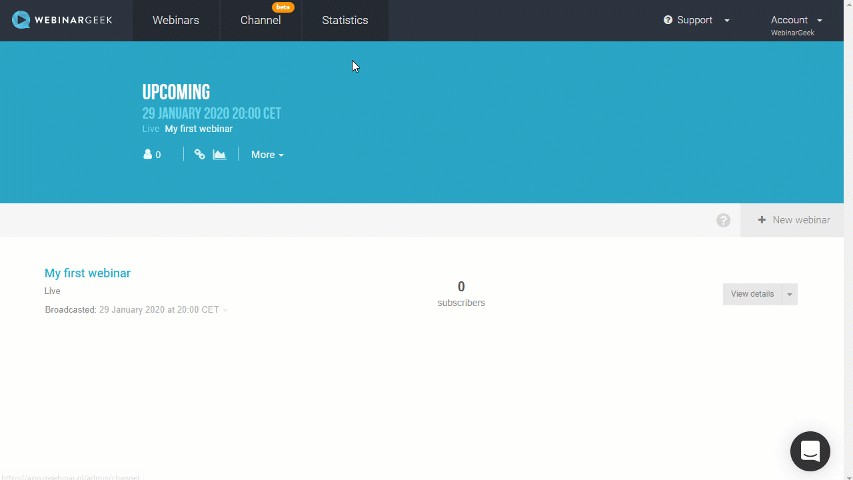
4. WebinarJam
Marrying a simple interface with comprehensive tools makes WebinarJam an easy favorite for small businesses looking to run live webinars, even on the go. We love their:
- Customizable templates, such as waiting room graphics and emails, for an on-brand experience.
- Ability to add up to six co-presenters, making it easy to produce a collaborative and high-value presentation. You can even inject pre-recorded video for additional presentation options.
- Trifecta of engagement tools: a virtual whiteboard, poll options, and an attendee chat.
- Automatic recording function, which makes it easy to follow up with registrants who missed the live recording.
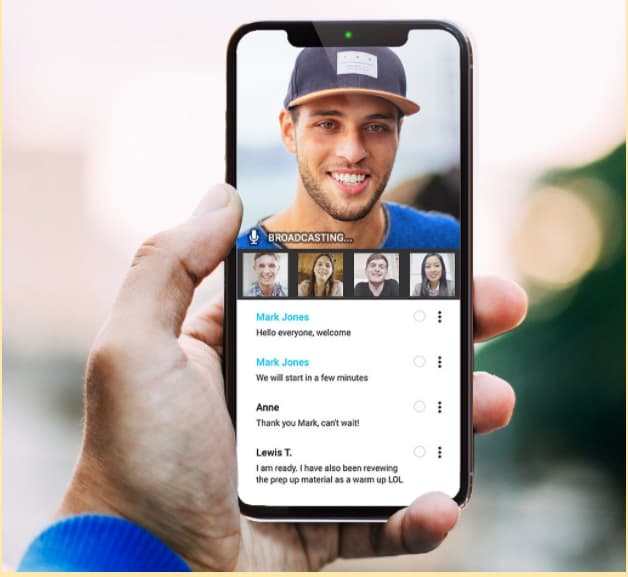
Best Webinar Tools for Training and Classroom Sessions
5. ClickMeeting
ClickMeeting offers webinars and video conferencing in one tool. Schedule meetings or webinars easily, and scale your webinar program with ClickMeeting’s 5000 attendance capacity.
ClickMeeting is particularly useful for running training and classroom-style presentations because of its:
- Customizable waiting rooms with agenda layouts, file delivery, and presenter information.
- Full suite of webinar tools including additional rooms, whiteboards, and polls.
- Ability to join and deliver webinars on-the-go with the ClickMeeting mobile apps.
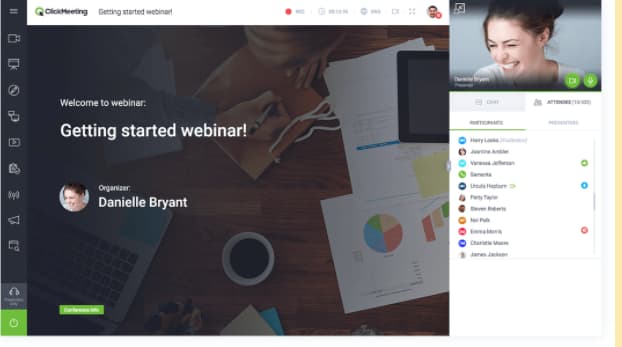
6. Adobe Connect
Adobe Connect is ideal for guided training and seminars where you need to “set the stage” for your audience. Their classroom tools enable students to work together effectively. You can also:
- Create breakout sessions, whiteboards, and teaching aids to help you deliver your message effectively.
- Set up multiple “topic chats” to keep discussions on track.
- Read your audience’s digital body language with advanced analytics to help you improve your delivery.
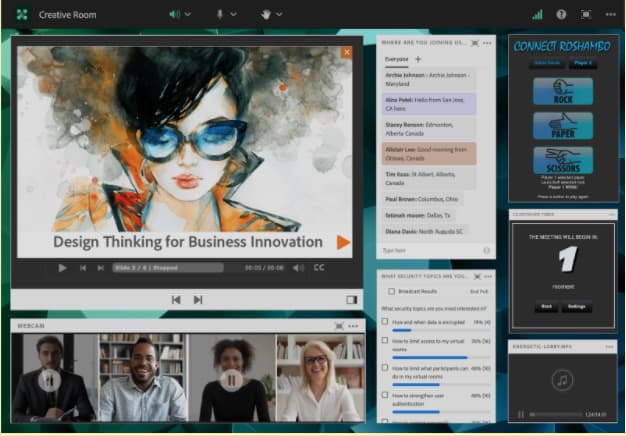
Best Free Webinar Software
7. Zoom
While many of us may have used Zoom for meetings, it’s also a great choice for webinars.
Because so many people are familiar with Zoom, hosts, and attendees both find it easy to use. Plus, if you’re on a tight budget, you can use Zoom’s video conferencing platform for small, free webinars (up to 100 participants).
Some of the benefits of Zoom include:
- Keeping the focus on the presenter’s video, rather than slides, making for a more human interaction.
- Leveraging virtual backgrounds, studio effects, and background noise suppression.
- Dedicated live event support, including monitoring and moderation.
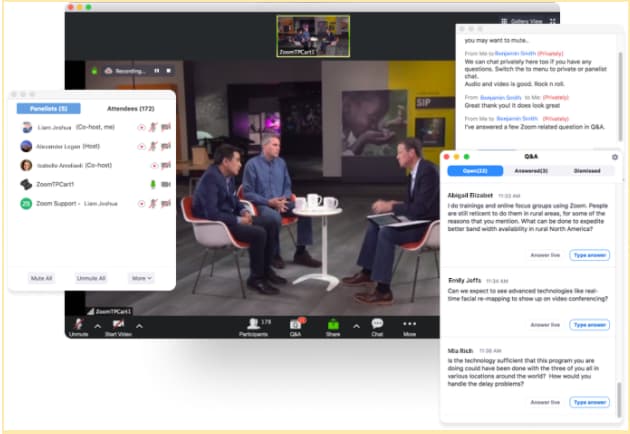
8. Freeconferencecall.com
One of the only completely free webinar platforms, Freeconferencecall.com is still a powerful solution. It’s completely browser-based (which means no downloads for you or your guests), and:
- Offers one-click recording so you never miss out on saving your webinar.
- Has screen- and file-sharing capabilities so you can share your presentation materials effectively.
- Allows you to host up to 1000 guests.

Best Live Webinar Software
9. On24
On24 is the enterprise platform that does it all, as noted in their positive reviews on G2: “We had a wide variety of needs for a service like this — internal training, external publications, panel forums, expert-led seminars, and more. We felt that ON24 checked every box.”
On24 specializes in live broadcasts and has a host of features designed to increase customer engagement with your video presentations. We love their:
- Enterprise-level streaming quality. They’re built for big events that need to stream smoothly.
- Engagement analytics that integrates with your business intelligence platforms for better audience segmentation.
- Engagement hub that stores past webinars for an “always-on” experience.
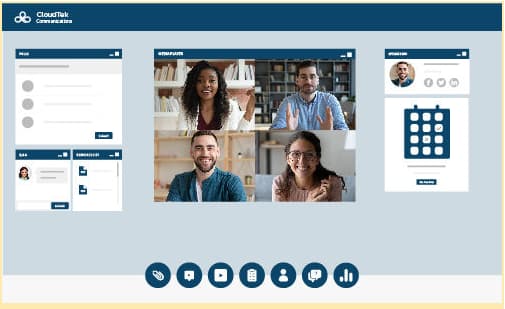
10. GoToWebinar
A best-in-class option that makes running a live webinar feel positively smooth. Equipped with the greatest hits of live webinar management like engagement tools, automatic recording, and excellent integrations, GoToWebinar goes the final mile by offering:
- 24/7 customer service, which is essential in times of live webinar panic.
- Source tracking to help determine the most effective sign-up strategies.
- Truly excellent analytics that help you to keep iterating and improving.
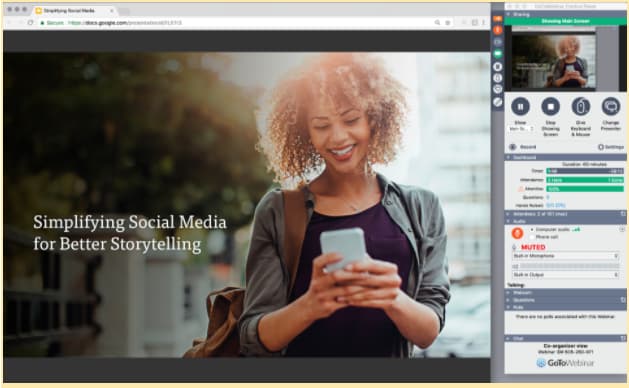
11. Webinar.net
This is an easy-to-use webinar platform that looks good. Webinar.net might be one of the newest platforms on the market, but they’re starting strong with a 4.8 out of 5 stars rating on G2.
Their customers love them because:
- They’re browser-based, so there are no downloads required for presenters or attendees.
- You can upload a background template and pick your colors and font so that your webinar matches your company’s branding.
- Broadcasts can be launched in under 60 seconds with their five-step wizard.
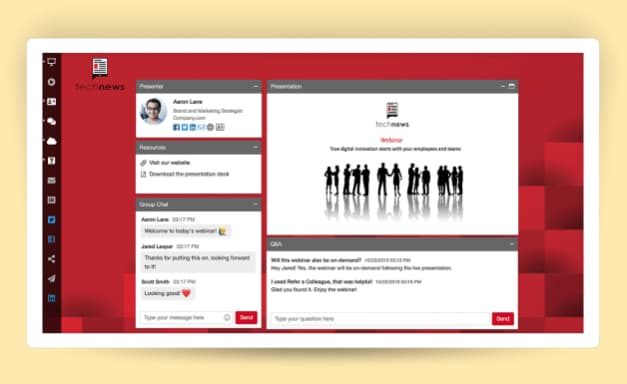
The Best Webinar Platforms in 2021
There are so many different webinar platforms available. Choosing the right one for your needs depends on your budget and your goals. 

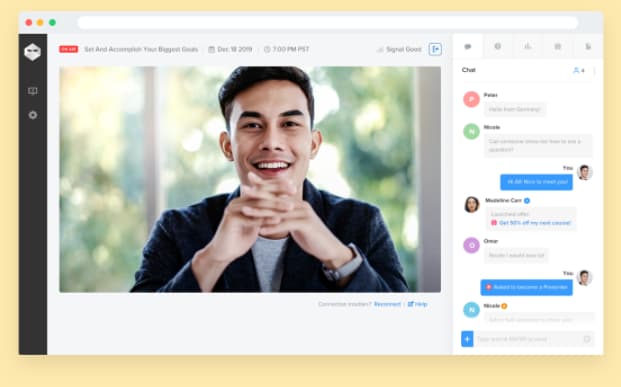
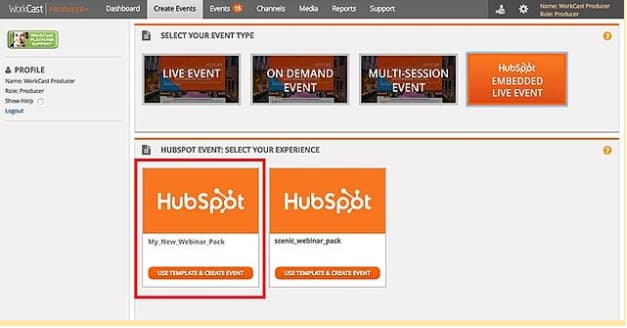
No hay comentarios:
Publicar un comentario